How do I listen to my XM Radio in my vehicle?
In order to listen to your XM Radio (such as XM Dock & Play Radio, XM SkyDock, etc.) in your vehicle, you need to connect its audio to your vehicle's audio system. There are two primary ways to connect the audio of your XM Radio to your vehicle's audio system.
FM Radio Connection: Connect to and listen through your vehicle's FM radio
Direct Audio Connection: Connect to and listen through your vehicle's stereo system
There are multiple connection solutions within each primary method. Choosing the solution that is right for you largely depends on the capability of your vehicle's audio system. However, properly following the connection procedures of these solutions will help you obtain the best audio performance from your XM Radio, regardless which solution you choose. Click the links above to explore the different audio connection solutions.

FM Radio Connection
How does the FM Radio Connection work? Your XM Radio contains a built-in FM transmitter. You can use this FM transmitter to connect to your vehicle's FM radio. Just tune your vehicle's FM radio to an available FM channel and set up your XM Radio's FM transmitter to the same FM channel. The audio from your XM Radio will be received through your vehicle's FM radio. What FM Radio Connection options are available?
SureConnect
SureConnect is an in-vehicle audio connection technology that you can install yourself, although for best performance, we recommend professional installation. SureConnect brings the signal from the FM transmitter of your XM Radio in contact with the vehicle's FM antenna to provide a strong FM signal for improved reception by the vehicle's FM radio. Show me the SureConnect™.
The following chart shows a relative comparison of audio quality of the different connection options.
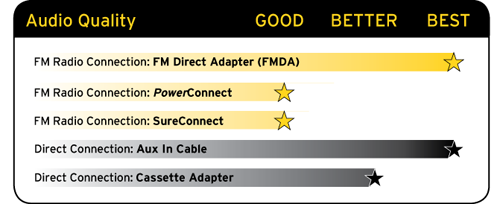
SureConnect brings the FM signal from the XM Radio in contact with the vehicle's FM antenna. When the XM Radio and the vehicle's FM radio are tuned to the same FM channel, you'll hear the XM audio. You can install SureConnect yourself, it does not require specialized tools. However, it does require that you know or can find out about the type of FM antenna you have in your vehicle. Alternately, professional installation is an option if you feel more comfortable having a professional install it for you. Ask your SiriusXM retailer if they provide professional installation services, or can recommend a professional installation service. You can purchase SureConnect from your SiriusXM retailer, or directly from SiriusXM at www.siriusxm.com/accessories, where prepaid installation cards are also available for use at a nationwide network of installers.
**NOTE:**SureConnect is not compatible with the PowerConnect Vehicle Dock or XM SkyDock. Use PowerConnect or FM Direct Adapter as the FM Radio Connection solution instead when using the PowerConnect Vehicle Dock or XM SkyDock. Not sure which Vehicle Dock you have? It's easy to tell the difference between the PowerConnect Vehicle Dock and other Vehicle Docks. Just look for the color-coded connectors on the back. They are only on PowerConnect Vehicle Docks.
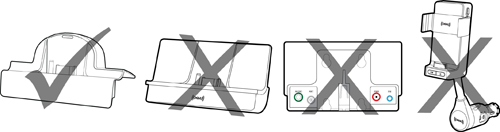
STEP 1: INSTALL SURECONNECT IN YOUR VEHICLEYou'll need to purchase a SureConnect from your SiriusXM retailer, or directly from SiriusXM at www.siriusxm.com/accessories.
Install SureConnect according to the directions in the Installation Guide. You can view the SureConnect Installation Guide here.
STEP 2: MATCH THE FM CHANNEL OF YOUR XM RADIO WITH YOUR VEHICLE'S FM RADIO
You'll first need to find an available FM channel. An available FM channel is one that's not being used by an FM radio station in your area. When you tune your FM radio to an available channel, you should only hear static or silence - not talk or music. We recommend one of the following methods to find an available FM channel:
A. Use the SiriusXM FM Channel Finder at www.siriusxm.com/fmchannel. Go to the website and enter your zip code. The Channel Finder will suggest a list of available FM channels in your area. For convenience, write down or print out the list.
OR
B. Manually tune through your local FM channels on your vehicle's FM radio. Locate and create a list of channels that aren't being used by any FM radio station. Write down the list. Once you have created your list of available FM channels, you will need to find the one that provides the best match for your XM Radio.
TIP! You'll need to use the 'Manual' tune function on your vehicle's FM radio to tune through every FM channel one-byone. Turn on your vehicle's FM radio. Start at 88.1 and use the 'Manual' tune function on your vehicle's FM radio to tune through each FM channel one-by-one (88.1 followed by 88.3 etc.) to locate channels that aren't being used by a local FM radio station. Write down each FM channel that has only static or silence on it, until you reach 107.9, which is the highest FM channel on the vehicle FM radio.
TIP! The XpressRC Dock & Play Radio has a feature called "Frequency Finder", that is compatible with the Universal Xpress Vehicle Dock. When the FM transmitter in the XpressRC Radio is first turned on, the Radio will automatically search for and suggest available FM channels. If the FM transmitter was already turned on, you can choose to run the Frequency Finder function to get a list of available FM channels. In either case, write down the suggested list of available FM channels. Refer to the User Guide of your XpressRC Radio for detailed instructions. You can find User Guides for XM Radios here.
Pick the first FM channel from your list. Turn on your vehicle's FM radio (if you have not already done so) and tune it to this FM channel. Turn on your XM Radio and then set it to transmit on the same FM channel as your vehicle's FM radio. Refer to your XM Radio User Guide or Quick Start Guide for detailed instructions on how to do this. You can find a user manual here.
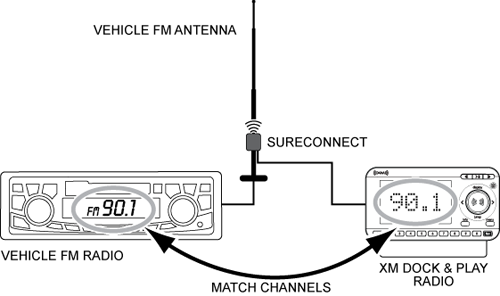
You should hear the XM audio playing through your vehicle's FM radio. Once you have found an FM channel that is working for you, save it as a preset on your vehicle's FM radio. This will become your XM preset.
If the selected FM channel doesn't work well for you, work down the list of FM channels until you find one that allows you to hear XM clearly. Each time, you will need to tune your vehicle's FM radio to the new FM channel and then set your XM Radio to transmit on the same FM channel.
Note: You may find an FM channel with static or silence that does not work with the XM Radio. It is possible that some type of inaudible interference is present that prevents reception of the XM audio. Your only options are to use another FM channel or a different audio connection solution.
