The Cassette Adapter solution for a direct connection if your vehicle's stereo system does not have an auxiliary input connection, but has a cassette player. The Cassette Adapter directly connects the audio from the XM Radio to the vehicle's stereo system. It is also a Do-It-Yourself Installation option.
INSTALL THE CASSETTE ADAPTER IN YOUR VEHICLE
With some XM Dock & Play Radio models, such as the XpressRC and XpressR, a Cassette Adapter is included in the product package. Otherwise, you'll need to purchase a .
1) Plug the end of the Cassette Adapter that has the 3.5 mm male stereo plug into the AUDIO or AUDIO OUT connector on the XM Vehicle Dock or XM SkyDock. On the PowerConnect Vehicle Dock, the color of this connector is green.
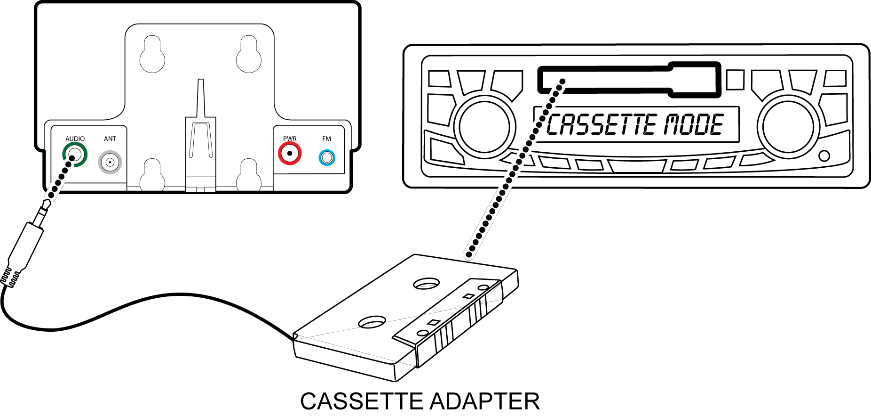
2) Insert the Cassette Adapter into the vehicle's cassette deck. You may need to turn on your vehicle's stereo system in order to do so. Also, some systems may automatically switch to play from the cassette player input once you insert the Cassette Adapter.
3) Turn on your XM Radio and insure that the FM transmitter is OFF. If not, turn the FM transmitter OFF. Refer to the XM Radio User Guide for instructions. You can find XM Radio User Guides here.
If you haven't already done so, turn on your vehicle's stereo system.
Some systems may automatically switch to play from the cassette player input when the vehicle's stereo system is turned on and a Cassette Adapter is inserted into the cassette deck. If not, set the vehicle's stereo system to play audio from the cassette source. You should hear the XM audio playing through your vehicle's speakers.
If you need help or have questions please contact us at (800) 513-8554, email us at contactus@satelliteradiosuperstore.com or visit our website www.SatelliteRadioSuperstore.com
